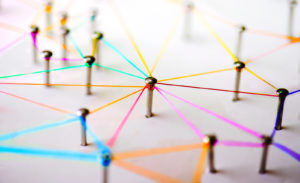I have never done well with New Year’s resolutions. By the time I get through the fun and  celebrations of the holidays and start thinking about the coming year, it is already the first week in January and I feel behind.
celebrations of the holidays and start thinking about the coming year, it is already the first week in January and I feel behind.
What I do enjoy doing to get ready for a new year is cleaning house – physically speaking and digitally speaking. Having drawers and closets full of stuff I never use bogs me down and makes me feel stuffed, like I over-indulged at the holiday feast. There is something cathartic about emptying closets of clothes that no longer suit my wardrobe and making space for new household items that express my current style and likes. In a way, my purge process forces me to think about the kind of person I am, what I like, and the people and stuff I choose to surround myself with.
Digital housekeeping helps me get ready to tackle a new year and new challenges. I have some bad habits when it comes to managing the volume of information I get hit with every day. Judging by the hype about technology sabbaticals and managing to Inbox Zero, I am not alone.
Over the years of planned – and unplanned – digital purges I have learned some good methods for successfully detoxing from information overload:
- Give yourself permission to let go. Deciding to throw out last year’s charity 5K run t-shirt is not an agonizing decision for me. If I don’t wear it, I toss it. Same goes for digital newsletters and RSS feeds. If I don’t read it, I delete it. During my year-end digital cleanse, I found a lot of old newsletters in my “To Read” folder. The fact that I hadn’t read them in months meant they probably weren’t valuable to me right now, so I deleted them, with no remorse. There will be no shortage of new articles and blogs in 2014, and I will rest easy knowing I probably won’t miss out on any earth-shattering business revelations or cat videos this year thanks to Twitter, Pinterest and LinkedIn.
- Trust in your capabilities, and Google’s too. I tend to hold on to old information and materials I think I can re-use, or if I am worried I will forget an important detail. I could not remember a single time last year when I searched for, found and re-used an old document, which blew my notion that holding on to information helps me save time in the future. If I was smart enough to write it, create it, or research it once, chances are I can do it again or find something just as useful using Google. Buh-bye outdated files!
- Manage the intake; unsubscribe is your friend. My husband and I have a small kitchen, so we adhere to a rule that we don’t buy a new kitchen gadget unless it replaces one we are throwing or giving away, and we haven’t missed a meal yet because we lacked the right utensil. My brain has limited capacity to absorb new information, so I relentlessly use the Unsubscribe link to reduce the amount of newsletters and marketing emails that come in.
- Use technology to your advantage. I spent 30 minutes setting up Outlook rules that automatically file most non-urgent reading materials in a “To Read” folder. Out of sight, out of mind. I find I focus better on the important messages when I am not tempted by the blogosphere, and my goal for 2014 is to save the blog reading until the urgent and important work is done.
- Surround yourself with what makes you feel good. I display things in my office because they are pretty or remind me of happy times. The first piece of art my husband and I bought together. A well-made piece of pottery. An Ecuadorian wood carving of an angel to look over my work and me. Taking the same approach with my digital workspace means replacing the emails hanging out in the “Older” section of my Inbox with something more inspiring. Old emails are nagging reminders to me of replies I never sent and actions I never took. I spent a few hours over the holiday deciding whether I truly needed to act on them, at this late date, or whether the world would continue of I deleted them and moved on. I deleted most of them, acted on a few, no longer have an “Older” section in my Inbox, and have a renewed commitment to act on – or delete – messages promptly. My clean Inbox now resembles the mid-century design I like – sleek, pristine and functional.
Whatever your new year’s tradition is, I hope it sets you up for success and happiness in 2014!
Heather Nelson is a partner with PeopleResults. Her favorite kitchen gadgets are a sharp knife, a Microplane grater and a sturdy whisk. You can reach her at hnelson@www.people-results.com or on Twitter at @HeatherGNelson1. Sign up to receive the PeopleResults blog at Current.