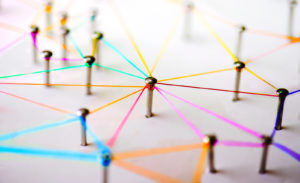I just sat through a technical presentation this week.
It was 45 minutes in length making it 40 minutes too long.
Not to appear rude, I avoided playing solitaire on my iphone and instead sketched a world of marvelous bubble letter doodles and beautifully shaded 3D boxes.
I really felt for the poor guy. The audience was lost, uninterested and half asleep within the first 2 minutes of the presentation.
Even for the most brilliant communicators, it’s tough to keep an audience interested and engaged. But for the rest of us, technical information poses a special set of challenges – it must be shared in a way that is interesting and understandable.
Tips for Presenting Technical Information Without Putting Your Audience To Sleep
- Know thy audience. Are we novices or do we have some experience with your topic? Don’t assume we know what you know. Gear your language, detail and length accordingly.
- Answer the question: “So What?” Every presentation must address why the audience should give a shabooby about your topic. It’s your job to make the information relevant with explicit reasons why we should care. You know the drill – sell us and answer the question … “what’s in it for me?”
- Establish a need for the information.
- Give an example of a problem or risky situation that concerns us.
- Describe a hypothetical future state that the audience can relate to.
- Appeal to our emotions.
- Practice strong physical presentation skills. The audience is judging you from the very beginning. We are more likely to listen and believe you if you look confident and professional, and sound credible and enthusiastic.
- Establish deliberate eye contact with members of the audience, one at a time, for at least 5 seconds or one complete thought.
- Plant your feet shoulder-width apart as if they were stuck in a block of cement, with weight equally distributed in each leg.
- Drop your hands to your side – loose and easy. Make big natural gestures when it’s time to emphasize a point.
- Project your voice to the back of the room. Articulate and speak more slowly than you do in everyday conversations.
- Get rid of the jargon. Avoid technical terminology that your audience won’t understand. If your grandmother or 6 year old neighbor doesn’t understand what SBQ coded into the 47UV means, assume we don’t either.
- Use more visuals. Visuals help illustrate relationships, trends or other abstract concepts for your audience. Pictures and images also significantly boost what your audience will remember after the presentation. We naturally think in terms of visual images rather than words and numbers. So make your visuals big, and make them simple.
- Commit to big bold text. In an interview with Amit Argawal, Guy Kawasaki recommends the font size in a PowerPoint presentation be 30 or greater. Include a few key words or bullets, but save all the extra text and information for hand outs or links after the presentation.
- Throw in analogies, examples and case studies. Boring information can turn exciting if you bring it to life. When new information is presented, we make associations between the new information and what we already know. What is your information similar to? Is it like biting into a delicious creamy chocolate bar? Is it like threading a needle with your eyes covered, or going to the doctor, or pushing a car uphill in neutral? Be creative.
- Keep it short. You don’t have much time to keep our attention. Grab us from the beginning, make your key points, don’t go into detail that doesn’t concern us, give us something to do or remember after your presentation and ask for questions.
We all have the ability to make our presentations impactful, inspiring and entertaining. Ask yourself, “would I want to listen to me?” If the answer is no, you’ve got a little more work to do.
Marta Steele is a Partner and Community Manager at PeopleResults. Connect with her on Twitter @MartaSteele or through email at msteele@www.people-results.com.