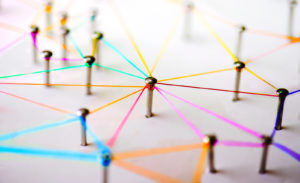The week of January 23rd marked the fifth annual international Clean Out Your Inbox Week. Gmail’s Google+ page kicked off the week by asking “What’s Your Inbox Number?” (I was too embarrassed to reveal my number), posting a tip a day and soliciting/sharing tips from readers.
With 4 unruly email accounts, outdated folders that no longer made sense and a worsening condition of “delete anxiety,” I knew I had to give this inbox detox thing a try. I found the tips shared by author Marsha Egan in Melinda Emerson’s interview, Email Productivity Tips: How to Manage Your Inbox especially helpful.
- Turn off the dings, rings, tings, beeps, banners and notifications. Anything that signals “new email here!” is a distraction. Distractions are bad. Egan estimates that most people require “an average of four minutes to recover from any interruption, and this doesn’t include handling the interruption itself.” Start doing the math on that one.
- Limit the number of times you check email. As opposed to checking every time it crosses your mind, view your inbox as infrequently as possible. You might be surprised to find you can get by just fine checking 1-2 times in the morning, and 1-2 times in the afternoon or before the end of the day. This was the most challenging tip for me to implement. I never realized how often I was peaking at my inboxes throughout the day. What a waste!
- Apply the 2 minute rule. If you can deal with an email in 2 minutes or less, respond and be done. Delete that bugger (or archive if you must). When responding requires more than 2 minutes of your time, triage, sort and get it out of the inbox (see next tip). This seemed counter-intuitive but I noticed how efficient and cleansing it was to plow through and delete a cluster of emails instead of saving them up. The fewer emails taunting me in my inbox, the better.
- Move items into folders. Egan recommends creating 2 folders for emails that require more than 2 minutes of your time: high priority items go in the Action A folder, lesser priority items go in the Action B folder. Want to be really advanced? Set reminders in your calendar to cue you to take those actions. Create additional folders that make sense for you (i.e. Read Later, Waiting for Response, Travel, etc.) but keep them as general as possible.
- Unsubscribe. Put aside 20 minutes, grab your preferred beverage, play your favorite playlist in the background and unsubscribe to all those newsletters, promotions and listserves you never read. Don’t just delete the email, but find the unsubscribe link within the message and take your email address off their list. You’ll feel like a weight has been lifted.
- Set an inbox goal. I’m trying to keep my inbox to less than 10 emails at all times. If I can make that work, I’ll try 5 and then maybe one day zero??
Perhaps Egan’s greatest advice is to not give up. Changing our ingrained habits can seem overwhelming and impossible. Give it time. Go for small wins. Commit to trying 1-2 tips over the course of a week. Once you see results, try 1-2 more. If you fall off the bandwagon, try again.
Now that I have my personal inbox somewhat under control, it’s time to attack my work inbox. Wish me luck … zero down, 871 to go.
Find more great tips here:
10 Tips to Help You Declutter Your Inbox
End Each Day With An Empty Inbox
It’s Time To Deal With That Overflowing Inbox
Marta Steele is a Partner at PeopleResults. She can be reached on Twitter @MartaSteele.