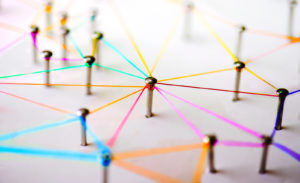Are you tired of sending the same old, hum-drum type of email? Want to “liven” up those email messages? There is an easy solution at your fingertips!
I’m an iPhone user so I’ll outline the steps below, but I think most smart phones have this capability or have a free application to do the same thing. (I did the legwork for you for the Android and Windows Phone). For the iPhone, simply:
- Go to Voice Memo – its a standard functionality, no app required
- Hit the red button to record on the left and speak
- Hit the stop button on the right
- Listen to your recording…re-record if necessary
- Press the Share button
- Email it to yourself – you can also email to others if you don’t want to send along any written intro or commentary to the voice memo. You can also send it via text message by using the Message button.
For those you send it to, it will show up as an attachment. The reader/listener simply clicks on it and “hears” what you have to say. Works great on their phone or on their laptop!
Here are the ideal situations for using this “talking email”:
- Grabbing the audiences’ attention for a big announcement…you can even have music or sound effects in the background as you record your message.
- Providing an update or explaining a situation when writing it out would be more time consuming than just saying what you want to convey.
- Offering a personal congratulations for a job well done.
Hearing the human voice offers a deeper connection and it’s such a nice change of pace after paging though all those written emails. Give it a go and see what reaction you get from your audience!
Martha Duesterhoft is a Partner with PeopleResults. Follow her on Twitter @Mduesterhoft or send her a talking email at mduesterhoft@www.people-results.com.